Sunday, March 28, 2010
又来到清明节的时候了,我每年都不会不记得清明因为我生日就在那几天。今年因为姑姑在之前的星期出国了所以就要在近清明的星期拜山。所以就比较多人,要很早起床了。大概6.45am 我们出门去富贵山庄。
Beautiful sunrise taken on the way to 富贵山庄 using my iphone.
Things we got for grandpa.. every year we also do it like picnic, got fried mee hoon,
烧肉,粽,curry chicken / 黄酒鸡.. etc
My little cousin eason. This is the 1st time he visit my grandpa.
Can see the morning sunny?? hahahha.. it's HOT!
My younger brother.
After all done, we reach home around 11am.
Labels: Family
Wednesday, March 24, 2010
Trying to have some new ringtones for my Iphone but just dunno how to add those ringtone in. Thanks for Google search.. hahaha! I found a great tutorial website. Here to share with Iphone user:
Instructions:
1. Open iTunes (from your computer)
2. Find the song that you want to make into a ringtone
3. Listen to the song and find the part of it you want to use. The chorus may be a good place to start
4. Write down the start and stop times of the clip
5. Right-click the song and select "Get Info."
6. Click the "Options" tab.
7. Type in the start time of your ringtone in the text box next to "Start Time" in the minutes:seconds (i.e. 2:01) format
8. Type in the end time of your ringtone in the text box next to "Stop Time." Make sure the ringtone is no more than 40 seconds long
9. Click "OK."
10. Right-click your song again and select "Convert Selection to AAC." Wait for iTunes to convert your song. It will create a duplicate version
11. Right-click the ringtone and select "Delete."
12. Click on the "Keep Files" button
13. Find the file. It's usually in your User folder under Music > iTunes > iTunes Music and under the band's name. It will have an extension of "m4a."
14. Replace the "m4a" extension of your ringtone with "m4r". You can either double-click slowly to rename your file, or right-click and select "Get Info" on a Mac or "Rename" on a Windows PC
15. Click "Use .m4r" or the PC equivalent when the system warns you that the change may affect the use of your file.
16. Double-click the ringtone file. ITunes will automatically add it to your ringtones folder in your iTunes Music Library
17. Connect your iPhone and sync your ringtones
Here is ur custom Ringtones!! Enjoy!~
Everyone is talking about Iphone recently.. more and more friends around me is using Iphone as well... Make me sooooo addicted to it. hah!! Wish to get in cheaper price but source for quite some time also cannot get it! Finally i walk in to Maxis and grab one! That's not cheap but worth it!
I get an Iphone 3Gs at RM2490, the most expensive hp i ever owned. 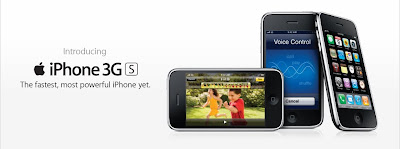
I'm playing around sourcing for good apps for my iphone. What i get so far?
Facebook, Skype, WhatsApp, Morelomo, SuperCamera, Snapful (a great apps for self potrait), MoreBeaute (love it much to smoothen my skin of the photos), MoreMono. Games are Wildwest Guns, Cooking Mama, Cocoto Kart Racer, Bejeweled 2, Paper Toss, Popeye, and other apps like 1Malaysia (can view Live Traffic), Dictionary, CineApps (can view the showtimes in TGV. GSC)... all apps are cool!!
And i can DL an VNC apps to control my computer as well.. Tried! can log in but still not getting to master it! lolx~ Love it!~
Below are photos i took using my iphone and edit using those apps:-







