Wednesday, May 12, 2010
Last few days i just learn to Block Websites Like MySpace, Facebook, Twitter on any Computer. That's very simple way to do it. Papa Ed helps me to solve some problem too.. thanks! I got above solutions from a website
I just share the same thing here with you all and also a note for me to refer back if i need it someday again.
1. Open 'hosts' file in a text editor (you can use the search to search for files & folders - remember to check 'include hidden files', as the host file is a hidden file)
2. once you found your 'hosts' just open with a notepad. Then you will get below text shown
- For instance, if you wish to block twitter from your computer, then the following files must be added to the hosts file,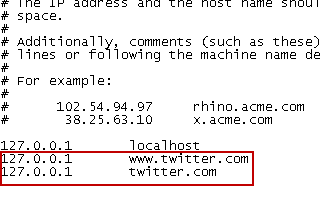
After adding all the websites that you want to block, save the file. Now try to open the blocked websites in your browser.(need to close and reopen the browser)
To unblock the websites again, simply remove those lines from hosts file.
Labels: Tutorial






Top VPN Providers